The Library Media Production Studios are two studio spaces dedicated to creating high quality audio and visual content, and are also where FGCU’s student media groups, Eagle Radio and Eagle News TV, make their studio recordings.
The studios are open to FGCU students, staff. Users are required to complete an orientation before reserving the studio. You can complete an orientation online or in-person.
The studios are located in Library East. Video Production Studio is located in 142 and the Audio Production Studio is in 144.


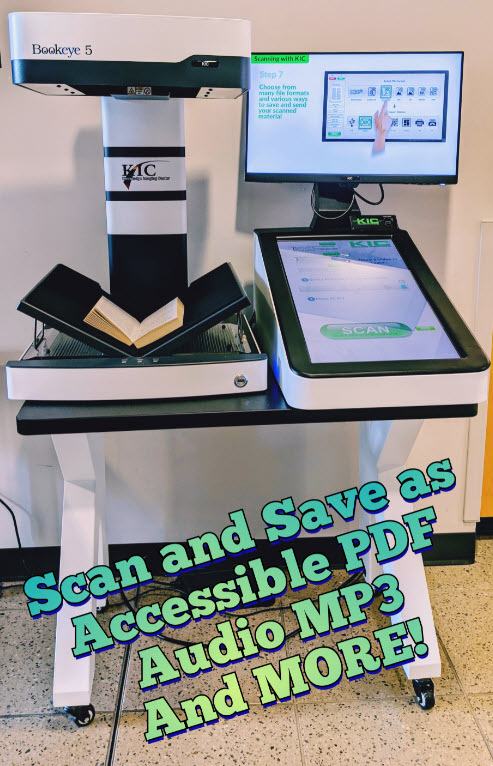

The University Library has just unveiled an exciting new feature: the One Button Studio. This innovative space is designed to make media creation simple and accessible, whether you’re a student, staff, or faculty member.
What Is the One Button Studio?
The One Button Studio is a user-friendly space equipped with a high-definition camera, professional lighting, and quality microphones. The magic happens with just a single button press that starts the recording process, taking care of all technical adjustments for you.
Why It Matters
Getting Started
The One Button Studio is a game-changer for anyone looking to produce high-quality media with ease. We’re excited to see the creative projects that will emerge from this new addition to our library.
If you have any questions, please email Matt Losey, mlosey@fgcu.edu, Creative Commons Lab Coordinator.